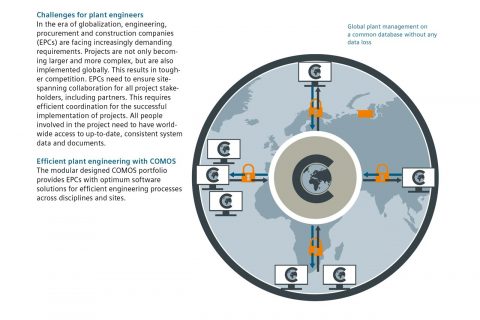OT Virtualization
OT Virtualization
with VMware ESXI
We Live In a World Where Less Than Maximum Productivity Is Unacceptable
Virtualization systems have proven themselves in action in Information Technologies (IT), but their use case in Operational Technologies (OT) is relatively new.
They are used to make maintenance and upgrades of the workstations that serve automation systems easier and more efficient.
By separating the operating system and user software from hardware, Virtualization systems provide maximum resource utilization and economic efficiency which help to increase your competitiveness.
Life Cycle
While the average service life of the workstations serving automation systems is assumed to be around 10 years, the economic life span of the workstations has decreased by half with the latest technological developments. This increases the return on investment (ROI) times and the enterprises are faces with several problems with the failure of the existing systems to reach their lifecycle targets.
Difficulties in finding spare parts for existing workstations, lack of appropriate hardware that is supported by the operating systems when the workstation becomes unusable or desired to be restructured can be cited as examples of such problems.
“Virtualization technology provides an elegant solution to potential problems.”
System Layer (Hypervisor) is added between the hardware and the software. With the hypervisor, compatibility requirements between software and hardware can be overcome, systems can be run on the new hardware. This also allows us to extend life cycles that are shortened by rapid technological advances.
Energy saving up to 80%
Reduction in hardware cost up to 40%
Scalability
In cases such as adding new workstations to the systems and increasing the capacity of existing workstations, it is essential to provide the hardware supporting the existing software.
However, many products leave their place in the market to successive products due to technological developments before completing their life cycle. These successive products may not support all (legacy) systems that the replacement products support.
“Hypervisors extend the lifecycle of workstations and keep the system scalable throughout the economic life of the system.”
If the necessary spare capacity is foreseen during the installation phase, the expansions the systems require during the life cycle of the system can be done easily from remote or close stations through the management panel. The creation of a new workstation can be completed in minutes thanks to the templates defined in the hypervisor. This method not only saves a significant amount of engineering time, but also eliminates the need for specific knowledge to create workstations, and ensures that no possible errors would occur during installation.
Up to 90% Server usage rate
Manageability
Software that manage the machines on the network by IT managers basically aim to ensure that the machines can be managed from a central point. However, these programs cannot remotely manage certain situations such as hardware problems of the machines, problems that prevent the operating system from opening, network problems or hardware upgrade requirements.
“In virtualization systems, all workstation hardware consists of dynamic definitions that can be managed remotely.”
With just a few keystrokes, it is possible to increase the amount of memory of a workstation or to direct the network connection.
Up to 50% operational cost savings
Maintenance
Stopping a workstation dedicated to operate the process can cause the process to stop or become unavailable. When workstations are very sensitive to stoppage, it is never desired to spend long diagnostic times to find and resolve software problems that occur at the stations.
There may also be problems due to reasons such as the need to stop the system to take backups, very long backup process and not taking backups frequently enough.
“Speed is one of the most important features that show the need for virtualization systems in industries where stopping = loss of profit.”
Virtual workstations running under virtualization systems are optimized for taking backups. Virtual workstations can be backed up manually by the operator or periodically by the system in just a few minutes. Returning to a backed-up point is as easy and fast as taking backups.
Up to 80% time saving
Accessibility
“Accessibility” is defined as the whole time period minus the times when the workstation is out of service due to scheduled or unplanned maintenance and possible failures.”
They are used “With virtualization systems, possible downtime caused by hardware failures can be reduced.”
Virtualization systems can optionally be designed in High Availability (HA) structure. If a High Availability structure is used, the guest workstations would continue to work even after some hardware failures that may occur on physical servers serving the virtualization system.